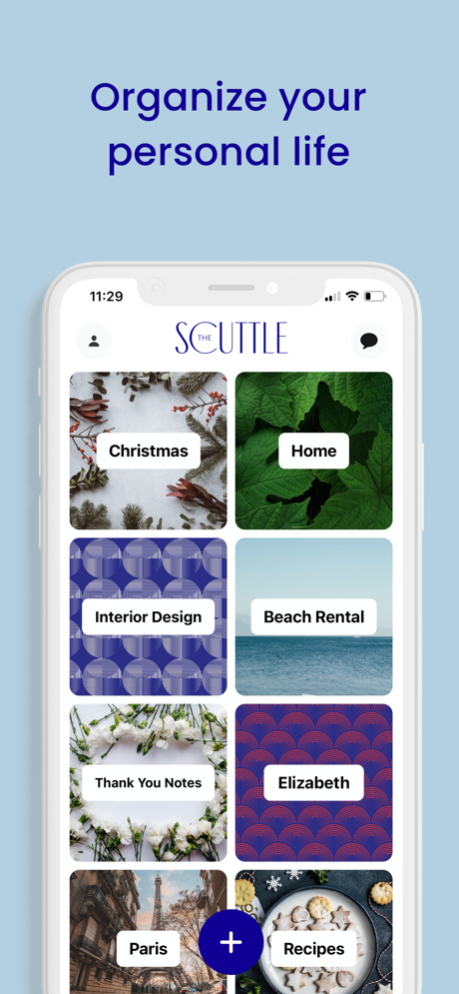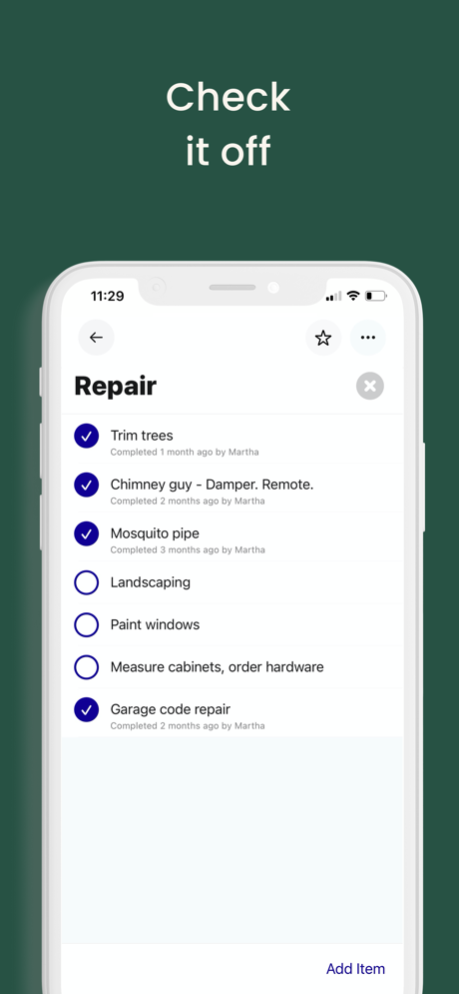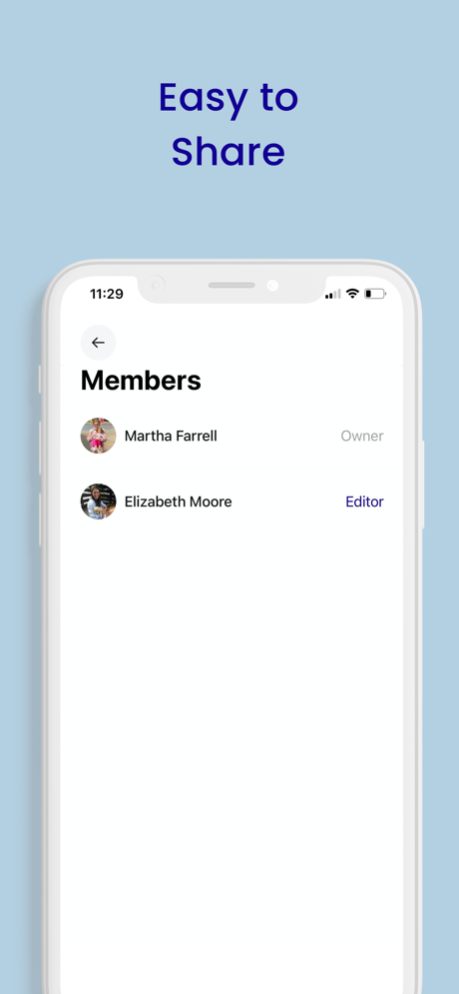The Scuttle: Life. Organized. 1.2.7
Free Version
Publisher Description
The Scuttle lets you store and share every little thought that keeps you up at night. From vacation reservations to babysitter notes or rental property details, keep it fun and keep it together in one app.
Note Taking: Trip itineraries, weekend plans, rental property contacts, food allergies, babysitter emergency information etc.
Organized Lists: Home repairs, groceries, packing, restaurants, museums, movies - find it in a flash!
Calendar Sync: Effortlessly sync with your favorite digital calendar
Attachments: Recipes, photos, immunization records, floor plans, screenshots of all the things you want to remember
Group Messaging: Keep everyone on the same page for events, trips, parties, Christmas shopping and last minute updates
Easy to Share: Write is down once, share it quickly with friends and family via text or email
Customized Design: Scuttleboard backgrounds galore to keep organizing fun and happy
HOW IT WORKS:
1. Download the App
2. Create your free Scuttle account.
3. Create your first Scuttleboard (we even show you a few examples). Choose from eye-candy designs and start freeing up your mental space.
4. Add notes, lists, attachments, dates - or edit your Scuttleboard to only have one category. Up to you!
5. Share your Scuttleboard with a friend or family member, or keep it to yourself.
6. Enjoy life. With this all-in-one system built for your busy lifestyle, you can save it all in one place and relax knowing it's there when you need to find it quickly.
Women designed and created.
Women are powerhouse multi-taskers, but we're working harder than we have to and missing the joy in many of the things we do. There's no shortage of to-do and note-taking apps but most of them are geared toward the workplace. The Scuttle is for life outside of the office.
Built for the fun stuff, not the workdays.
The Scuttle was created to organize a multi-layered, fulfilling personal life, saving you time and energy. We make it fun to stay on top of your life, outside of the office.
Information about The Scuttle Subscriptions:
* Payment will be charged to your App Store account at confirmation of purchase.
* Your subscription will automatically renew unless auto-renew is turned off at least 24-hours before the end of the current subscription period.
* Your account will be charged for renewal within 24-hours prior to the end of the current subscription period.
* Automatic renewals will cost the same price you were originally charged for the subscription.
* You can manage your subscriptions and turn off auto-renewal by going to your Account Settings on the App Store after purchase.
* Read our Terms of Use and Privacy Policy for more information.
Terms of Use
https://thescuttle.com/terms/
Privacy Policy
https://thescuttle.com/privacy-policy/
Jun 16, 2023
Version 1.2.7
Chat improvements.
About The Scuttle: Life. Organized.
The Scuttle: Life. Organized. is a free app for iOS published in the Office Suites & Tools list of apps, part of Business.
The company that develops The Scuttle: Life. Organized. is The Scuttle Sisters LLC. The latest version released by its developer is 1.2.7.
To install The Scuttle: Life. Organized. on your iOS device, just click the green Continue To App button above to start the installation process. The app is listed on our website since 2023-06-16 and was downloaded 0 times. We have already checked if the download link is safe, however for your own protection we recommend that you scan the downloaded app with your antivirus. Your antivirus may detect the The Scuttle: Life. Organized. as malware if the download link is broken.
How to install The Scuttle: Life. Organized. on your iOS device:
- Click on the Continue To App button on our website. This will redirect you to the App Store.
- Once the The Scuttle: Life. Organized. is shown in the iTunes listing of your iOS device, you can start its download and installation. Tap on the GET button to the right of the app to start downloading it.
- If you are not logged-in the iOS appstore app, you'll be prompted for your your Apple ID and/or password.
- After The Scuttle: Life. Organized. is downloaded, you'll see an INSTALL button to the right. Tap on it to start the actual installation of the iOS app.
- Once installation is finished you can tap on the OPEN button to start it. Its icon will also be added to your device home screen.